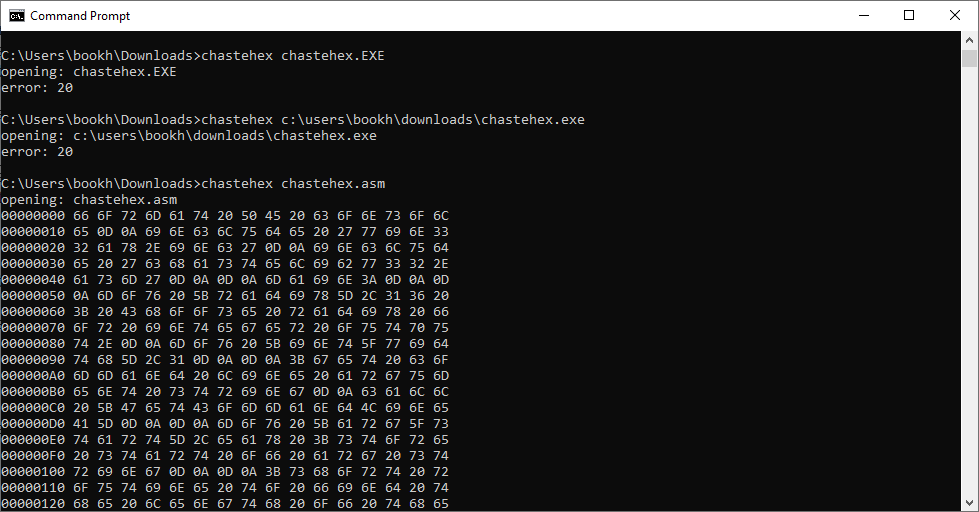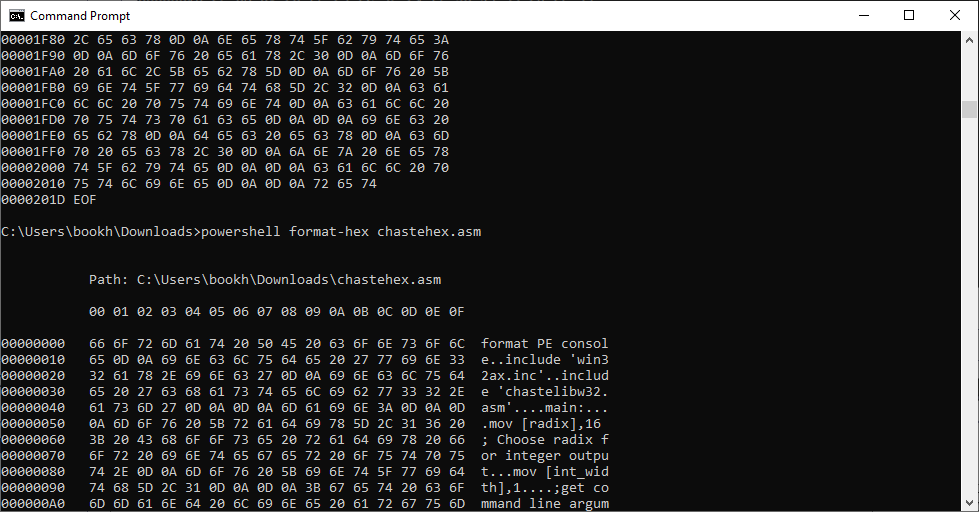Index
> Windows > Windows version of chastehex
Index
> Windows > Windows version of chastehex |
| Author |
|
|
chastitywhiterose 06 Nov 2025, 10:57
I managed to learn enough Windows API to rewrite my chastehex program for Windows. Fortunately, most of my functions in chastelib worked without any modification from the Linux version because they used 32 bit registers and didn't call any OS specific calls. After I changed putstring to use the WriteFile call for Windows, I was able to get the output I needed to write and debug the rest of the program while I learned how to open, seek, read, and write a file with the Windows API.
It works the same as the Linux and DOS versions that I posted on this forum in their sections. I was blown away with how much faster it executed compared to the C prototype I built first. Code: format PE console include 'win32ax.inc' include 'chastelibw32.asm' main: mov [radix],16 ; Choose radix for integer output. mov [int_width],1 ;get command line argument string call [GetCommandLineA] mov [arg_start],eax ;store start of arg string ;short routine to find the length of the string ;and whether arguments are present mov ebx,eax find_arg_length: cmp [ebx], byte 0 jz found_arg_length inc ebx jmp find_arg_length found_arg_length: ;at this point, ebx has the address of last byte in string which contains a zero ;we will subtract to get and store the length of the string mov [arg_end],ebx sub ebx,eax mov eax,ebx mov [arg_length],eax ;display the arg string to make sure it is working correctly ;mov eax,[arg_start] ;call putstring ;call putline ;print the length in bytes of the arg string ;mov eax,[arg_length] ;call putint ;this loop will filter the string, replacing all spaces with zero mov ebx,[arg_start] arg_filter: cmp byte [ebx],' ' ja notspace ; if char is above space, leave it alone mov byte [ebx],0 ;otherwise it counts as a space, change it to a zero notspace: inc ebx cmp ebx,[arg_end] jnz arg_filter arg_filter_end: ;optionally print first arg (name of program) ;mov eax,[arg_start] ;call putstring ;call putline ;get next arg (first one after name of program) call get_next_arg cmp eax,[arg_end] jz help mov [file_name],eax mov eax,file_open_message call putstring mov eax,[file_name] call putstring call putline jmp open_sesame help: mov eax,help_message call putstring jmp main_end open_sesame: ;open a file with the CreateFileA function ;https://learn.microsoft.com/en-us/windows/win32/api/fileapi/nf-fileapi-createfilea push 0 ;NULL: We are not using a template file push 0x80 ;FILE_ATTRIBUTE_NORMAL push 3 ;OPEN_EXISTING push 0 ;NULL: No security attributes push 0 ;NULL: Share mode irrelevant. Only this program reads the file. push 0x10000000 ;GENERIC_ALL access mode (Read+Write) push [file_name] ; call [CreateFileA] ;check eax for file handle or error code ;call putint cmp eax,-1 jnz file_ok mov eax,file_error_message call putstring call [GetLastError] call putint jmp main_end ;end program if the file was not opened ;this label is jumped to when the file is opened correctly file_ok: mov [file_handle],eax mov [int_newline],0 ;disable automatic printing of newlines after putint ;we will be manually printing spaces or newlines depending on context ;before we proceed, we also check for more arguments. ;get next arg (first one after name of program) call get_next_arg cmp eax,[arg_end] jz hexdump ;proceed to normal hex dump if no more args ;otherwise interpret the arg as a hex address to seek to call strint mov [file_offset],eax mov eax,file_seek_message call putstring mov eax,[file_offset] call putint call putline ;seek to address of file with SetFilePointer function ;https://learn.microsoft.com/en-us/windows/win32/api/fileapi/nf-fileapi-setfilepointer push 0 ;seek from beginning of file (SEEK_SET) push 0 ;NULL: We are not using a 64 bit address push [file_offset] ;where we are seeking to push [file_handle] ;seek within this file call [SetFilePointer] ;check for more args call get_next_arg cmp eax,[arg_end] jz read_one_byte ;proceed to read one byte mode ;otherwise, write the rest of the arguments as bytes to the file! write_bytes: call strint mov [byte_array],al ;write only 1 byte using Win32 WriteFile system call. push 0 ;Optional Overlapped Structure push 0 ;Optionally Store Number of Bytes Written push 1 ;Number of bytes to write push byte_array ;address to store bytes push [file_handle] ;handle of the open file call [WriteFile] mov eax,[file_offset] inc [file_offset] mov [int_width],8 call putint call putspace mov eax,0 mov al,[byte_array] mov [int_width],2 call putint call putline ;check for more args call get_next_arg cmp eax,[arg_end] jnz write_bytes ;continue write if the args still exist ;otherwise end program jmp main_end read_one_byte: ;read only 1 byte using Win32 ReadFile system call. push 0 ;Optional Overlapped Structure push bytes_read ;Store Number of Bytes Read from this call push 1 ;Number of bytes to read push byte_array ;address to store bytes push [file_handle] ;handle of the open file call [ReadFile] cmp [bytes_read],1 jz print_byte ;if less than one bytes read, there is an error call show_eof jmp main_end print_byte: mov eax,[file_offset] mov [int_width],8 call putint call putspace mov eax,0 mov al,[byte_array] mov [int_width],2 call putint call putline jmp main_end hexdump: ;read bytes using Win32 ReadFile system call. push 0 ;Optional Overlapped Structure push bytes_read ;Store Number of Bytes Read from this call push 16 ;Number of bytes to read push byte_array ;address to store bytes push [file_handle] ;handle of the open file call [ReadFile] ;all the data is in place, do the write thing! mov eax,[bytes_read] ;call putint ;mov eax,byte_array ;call putstring cmp eax,0 jnz read_ok ;if more than zero bytes read, proceed to display ;if the offset is zero, display EOF to indicate empty file ;otherwise, end without displaying this because there should already be bytes printed to the display cmp [file_offset],0 jnz main_end call show_eof jmp main_end read_ok: call print_bytes_row jmp hexdump print_EOF: mov eax,[file_offset] mov [int_width],8 call putint call putspace mov eax,end_of_file call putstring call putline jmp main_end ;this loop is very safe because it only prints arguments if they are valid ;if the end of the args are reached by comparison of eax with [arg_end] ;then it will jump to main_end and proceed from there args_list: call get_next_arg cmp eax,[arg_end] jz main_end call putstring call putline jmp args_list main_end: ;close the file push [file_handle] call [CloseHandle] ;Exit the process with code 0 push 0 call [ExitProcess] .end main ;variables for displaying messages file_open_message db 'opening: ',0 file_seek_message db 'seek: ',0 file_error_message db 'error: ',0 end_of_file db 'EOF',0 read_error_message db 'Failure during reading of file. Error number: ',0 help_message db 'Welcome to chastehex! The tool for reading and writing bytes of a file!',0Ah,0Ah db 'To hexdump an entire file:',0Ah,0Ah,9,'chastehex file',0Ah,0Ah db 'To read a single byte at an address:',0Ah,0Ah,9,'chastehex file address',0Ah,0Ah db 'To write a single byte at an address:',0Ah,0Ah,9,'chastehex file address value',0Ah,0Ah,0 ;function to move ahead to the next art ;only works after the filter has been applied to turn all spaces into zeroes get_next_arg: mov ebx,[arg_start] find_zero: cmp byte [ebx],0 jz found_zero inc ebx jmp find_zero ; this char is not zero, go to the next char found_zero: find_non_zero: cmp ebx,[arg_end] jz arg_finish ;if ebx is already at end, nothing left to find cmp byte [ebx],0 jnz arg_finish ;if this char is not zero we have found the next string! inc ebx jmp find_non_zero ;otherwise, keep looking arg_finish: mov [arg_start],ebx ; save this index to variable mov eax,ebx ;but also save it to ax register for use ret ;we can know that there are no more arguments when ;the either [arg_start] or eax are equal to [arg_end] ;this function prints a row of hex bytes ;each row is 16 bytes print_bytes_row: mov eax,[file_offset] mov [int_width],8 call putint call putspace mov ebx,byte_array mov ecx,[bytes_read] add [file_offset],ecx next_byte: mov eax,0 mov al,[ebx] mov [int_width],2 call putint call putspace inc ebx dec ecx cmp ecx,0 jnz next_byte mov ecx,[bytes_read] pad_spaces: cmp ecx,0x10 jz pad_spaces_end mov eax,space_three call putstring inc ecx jmp pad_spaces pad_spaces_end: ;optionally, print chars after hex bytes call print_bytes_row_text call putline ret space_three db ' ',0 print_bytes_row_text: mov ebx,byte_array mov ecx,[bytes_read] next_char: mov eax,0 mov al,[ebx] ;if char is below '0' or above '9', it is outside the range of these and is not a digit cmp al,0x20 jb not_printable cmp al,0x7E ja not_printable printable: ;if char is in printable range,copy as is and proceed to next index jmp next_index not_printable: mov al,'.' ;otherwise replace with placeholder value next_index: mov [ebx],al inc ebx dec ecx cmp ecx,0 jnz next_char mov [ebx],byte 0 ;make sure string is zero terminated mov eax,byte_array call putstring ret ;function to display EOF with address show_eof: mov eax,[file_offset] mov [int_width],8 call putint call putspace mov eax,end_of_file call putstring call putline ret ;variables for managing arguments arg_start dd ? ;start of arg string arg_end dd ? ;address of the end of the arg string arg_length dd ? ;length of arg string arg_spaces dd ? ;how many spaces exist in the arg command line ;variables for managing file IO. file_name dd ? bytes_read dd ? ;how many bytes are read with ReadFile operation byte_array db 16 dup ?,0 file_handle dd ? file_offset dd ? Also, on my system, I use the following line to set the path to the include files. Code: set include=C:\fasm\INCLUDE
Last edited by chastitywhiterose on 20 Nov 2025, 18:46; edited 2 times in total |
|||||||||||
|
|
revolution 06 Nov 2025, 15:06
Windows doesn't allow altering a running exe file.
Code: push 0x10000000 ;GENERIC_ALL access mode (Read+Write) |
|||
|
|
Mаt Quasar 06 Nov 2025, 15:11
Oh, maybe it was designed such a way so that no ASCII characters are printed?
|
||||||||||
|
||||||||||
|
Mаt Quasar 06 Nov 2025, 15:13
revolution wrote: Windows doesn't allow altering a running exe file. You're right. I totally forgot chastehex.EXE can write to the opened file. It is a hexedit program for the command-line. |
|||
|
|
Mаt Quasar 06 Nov 2025, 15:30
I notice the use of CMP against zero value, can use OR as substitute so that 1 byte is saved:
Code: cmp ecx,0 jnz next_byte 6 bytes Code: or ecx,ecx
jnz next_byte 5 bytes Just being picky. |
|||
|
|
Mаt Quasar 06 Nov 2025, 15:49
This is the shortest code for a hexdump program in Windows:
Code: invoke CreateFileA,...... invoke ReadFile,.... invoke CryptBinaryToStringA,....,0x0000000b,.. invoke GetStdHandle,....... invoke WriteConsoleA,........ invoke ExitProcess,...... |
|||
|
|
revolution 06 Nov 2025, 16:12
Mаt Quasar wrote: I notice the use of CMP against zero value, can use OR as substitute so that 1 byte is saved:... Or just use loop. Save even more bytes!!! |
|||
|
|
Mаt Quasar 08 Nov 2025, 05:21
revolution wrote:
I learned something new. Thanks. Code: dec ecx
jnz next_byte
4 bytes Code: loop next_byte
2 bytes Or 8 bytes (from original code) --> 2 bytes, a substantial 6-byte saving! |
|||
|
|
Mаt Quasar 08 Nov 2025, 07:54
This is an hex viewer program for Windows written by another flat assembler forum member:
https://github.com/vlabsc/file_in_hex |
|||
|
|
AsmGuru62 08 Nov 2025, 13:31
Can these HEX viewers search for patterns of bytes, like: "B8 00 ** ** ** A4 F5"?
|
|||
|
|
chastitywhiterose 09 Nov 2025, 01:43
revolution wrote:
My understanding was that inc and dec don't modify any flags. Also, everyone is funny when they explain how to save a few bytes but that is one of the reasons I love Assembly. Obviously I could write an optimized version later but I was just thrilled that I got it working and that it did exactly what I want! |
|||
|
|
chastitywhiterose 09 Nov 2025, 01:55
Mаt Quasar wrote:
Yes, the idea was that not only reading was possibly but also writing. Depending on the arguments you give it, you can read either the whole thing by only providing the file name, or the filename and the seek address to read that byte. If you add any other arguments after that, then they become bytes to write starting at that address. I had something specific in mind when I made it. I was thinking of learning how to make my own headers for executable files using chastehex so that I could generate them from scripts rather than relying on the defaults FASM uses. Perhaps I could even use NASM for some development and then use chastehex to make the headers since it can't do it on its own without a linker like FASM can. But also, chastehex can be used to cheat at some video games where save files have fixed addresses for data. I also have a file comparison tool that I wrote in C but I have not written it in Assembly yet. That might be something I do but for now I can use the C version just fine on any platform to find where the bytes differ. And yes, it doesn't currently display ASCII characters like some hex dumpers do. It was intended to be used on binary files which would not contain much text data, like Cave Story save files! |
|||
|
|
revolution 09 Nov 2025, 02:19
The x86 docs have this to say for DEC flags:
Quote: The CF flag is not affected. The OF, SF, ZF, AF, and PF flags are set according to the result. |
|||
|
|
chastitywhiterose 09 Nov 2025, 02:22
revolution wrote: The x86 docs have this to say for DEC flags: I will look more into this because this could allow removing cmp statements in some places. However, I tend to have them in my code even when not needed just for clarity because I am planning to put a lot of my source code into a book. |
|||
|
< Last Thread | Next Thread > |
Forum Rules:
|