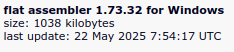You do not have the INCLUDE environment variable set, which should include the path to the FASM files. It must contain a path E:\FASM\INCLUDE
;; To check
echo %INCLUDE%
It is assumed that you are using FASM and have set the value of this variable for ease of use. Otherwise, you will have to do this every time before launching FASM.EXE. It is not required to use FASMW.EXE. It uses an option from its own INI file.
ADD: I have updated the patch so that the value of the INCLUDE variable is set to the standard placement relative to the position of the patch files.
thanks for the help and this is able to uses debugger plugin finally.
some hints are available to mine and perhaps others because previous glicthed when installing the patch,
1) re-install FASM to E:\FASM (as it "cleans" the sub-folders, SOURCE & TOOLS);
2) upzip all files of the pacther to the E:\FASM, no uses sub-folder;
3) run install.bat to patch again, or drag&drop FASMW.EXE to the install.bat;
4) end of the road and work out finally. did not remember whether no any error message or prompt screen.

 Index
> IDE Development > New run-in-debugger option for fasmw
Index
> IDE Development > New run-in-debugger option for fasmw