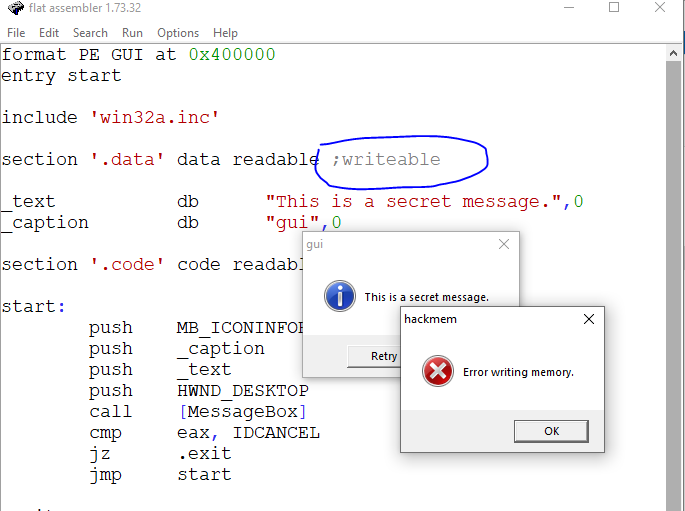Index
> Windows > [Solved] My memory patch to current process is not working
Index
> Windows > [Solved] My memory patch to current process is not workingGoto page 1, 2 Next |
| Author |
|
|
revolution 08 Sep 2024, 13:03
You need to have a security token to use "dangerous" APIs like that.
Check out the APIs OpenProcessToken, LookupPrivilegeValue, AdjustTokenPrivileges for some details. |
|||
|
|
revolution 08 Sep 2024, 13:13
BTW: The errno value can tell you what went wrong.
Returned by GetLastError |
|||
|
|
uu 08 Sep 2024, 13:18
revolution wrote: BTW: The errno value can tell you what went wrong. Thanks for your replies, the WriteProcessMemory returns non-zero value, which means no error.... |
|||
|
|
revolution 08 Sep 2024, 13:23
Okay, then my mistake. But you still need PROCESS_VM_WRITE and PROCESS_VM_OPERATION privilege on the handle else nothing will happen.
|
|||
|
|
uu 08 Sep 2024, 13:31
From what I checked, GetCurrentProcess returns handle which has the PROCESS_ALL_ACCESS access right (All possible access rights for a process object).
PROCESS_VM_WRITE is 0x20, and PROCESS_VM_OPERATION is 0x08, but PROCESS_ALL_ACCESS is 0xFFFF... But maybe my understanding of the process object and privilege is wrong. |
|||
|
|
uu 08 Sep 2024, 13:44
(This thread made me feel like a cyber criminal, but maybe I overthink)
|
|||
|
|
uu 08 Sep 2024, 14:24
I run it in debugger, and interestingly, the "12345678..." is copied to address 0x40100E, not 0x401000.....
Any ideas?
|
|||||||||||||||||||
|
|||||||||||||||||||
|
uu 08 Sep 2024, 14:29
Replace this line to will work:
Code: invoke WriteProcessMemory, eax, message, buffer, len, 0 I misunderstand "the pointer to the base address".... Quote: [in] lpBaseAddress |
|||
|
|
Ali.Z 08 Sep 2024, 21:15
revolution wrote: You need to have a security token to use "dangerous" APIs like that. not needed for processes having same security level, which is default for vast majority of windows apps. _________________ Asm For Wise Humans |
|||
|
|
Ali.Z 08 Sep 2024, 21:22
uu wrote: (This thread made me feel like a cyber criminal, but maybe I overthink) your example is kinda useless and have no point. you can learn from my example of hacking minesweeper and creating ESP hack along with dll injector and modifying game data internally. https://board.flatassembler.net/topic.php?t=21714 _________________ Asm For Wise Humans |
|||
|
|
uu 09 Sep 2024, 05:48
Ali.Z wrote:
Your use of WriteProcessMemory is truly advanced!!! |
|||
|
|
uu 11 Sep 2024, 09:55
uu wrote: Replace this line to will work: This line also works, so now I can point to any writeable memory space in current process, not necessary point to variable (in this case "message"). Code: invoke WriteProcessMemory, eax, 0x401000, buffer, len, 0 |
|||
|
|
uu 11 Sep 2024, 10:00
Actually I want to test WriteProcessMemory to another running program, I already got the C++ code from StackOverflow, but maybe later.
Code: call [FindWindow] call [GetWindowThreadProcessId] call [OpenProcess] call [ReadProcessMemory] call [WriteProcessMemory] |
|||
|
|
uu 11 Sep 2024, 20:57
hackmem.asm (can be any filename):
Code: format PE GUI entry start include 'win32a.inc' section '.data' data readable writeable _message db "---You've been hacked--- ",0 _len = $ - _message ;_name db "Command Prompt - console",0 _name db "gui",0 _id dd ? _text db "Memory patched successfully",0 _caption db "hackmem",0 _error_1 db "Error finding window.",0 _error_2 db "Error getting process ID.",0 _error_3 db "Error opening process.",0 _error_4 db "Error writing memory.",0 section '.code' code readable executable start: push _name push 0 call [FindWindow] or eax, eax jz .error_1 push _id push eax call [GetWindowThreadProcessId] or eax, eax jz .error_2 push [_id] push -1 push PROCESS_ALL_ACCESS call [OpenProcess] or eax, eax jz .error_3 push 0 push _len push _message push 0x401000 push eax call [WriteProcessMemory] or eax, eax jz .error_4 push 0 push _caption push _text push HWND_DESKTOP call [MessageBox] jmp .exit .error_1: push MB_ICONERROR push _caption push _error_1 push HWND_DESKTOP call [MessageBox] jmp .exit .error_2: push MB_ICONERROR push _caption push _error_2 push HWND_DESKTOP call [MessageBox] jmp .exit .error_3: push MB_ICONERROR push _caption push _error_3 push HWND_DESKTOP call [MessageBox] jmp .exit .error_4: push MB_ICONERROR push _caption push _error_4 push HWND_DESKTOP call [MessageBox] jmp .exit .exit: push 0 call [ExitProcess] section '.idata' import readable writable library kernel32, 'KERNEL32.DLL',\ user32,'USER32.DLL' import kernel32,\ OpenProcess, 'OpenProcess', \ WriteProcessMemory, 'WriteProcessMemory', \ ExitProcess,'ExitProcess' import user32,\ FindWindow, 'FindWindowA', \ GetWindowThreadProcessId, 'GetWindowThreadProcessId', \ MessageBox, 'MessageBoxA' gui.asm Code: format PE GUI at 0x400000 entry start include 'win32a.inc' section '.data' data readable writeable _text db "This is a secret message.",0 _caption db "gui",0 section '.code' code readable executable start: push MB_ICONINFORMATION + MB_RETRYCANCEL push _caption push _text push HWND_DESKTOP call [MessageBox] cmp eax, IDCANCEL jz .exit jmp start .exit: push 0 call [ExitProcess] section '.idata' import readable writable library kernel32, 'KERNEL32.DLL',\ user32,'USER32.DLL' import kernel32,\ ExitProcess,'ExitProcess' import user32,\ MessageBox, 'MessageBoxA' How to play: 1. Run gui.exe 2. Click Retry to repeat, or Cancel to quit, but don't click Cancel yet. 3. Run hackmem.exe 4. Now click Retry in gui.exe to see "new" message 5. Have fun!
|
|||||||||||||||||||
|
|||||||||||||||||||
|
uu 12 Sep 2024, 07:48
This is another one, not message box, but a console app.
The code is similar to hackmem.asm above, just change the path to the console.EXE, that's all. You need to change the "_name" variable to the window name of "console.EXE", or else it won't work. Code: _name db "C:\Users\User\Projects\console.EXE",0 hackmem2.asm Code: format PE GUI entry start include 'win32a.inc' section '.data' data readable writeable _message db "---You've been hacked--- ",13,10,13,10 _len = $ - _message _name db "C:\Users\User\Projects\console.EXE",0 _id dd ? _text db "Memory patched successfully.",0 _caption db "hackmem",0 section '.code' code readable executable start: push _name push 0 call [FindWindow] or eax, eax jz .exit push _id push eax call [GetWindowThreadProcessId] or eax, eax jz .exit push [_id] push -1 push PROCESS_ALL_ACCESS call [OpenProcess] or eax, eax jz .exit push 0 push _len push _message push 0x401000 push eax call [WriteProcessMemory] or eax, eax jz .exit push 0 push _caption push _text push HWND_DESKTOP call [MessageBox] .exit: push 0 call [ExitProcess] section '.idata' import readable writable library kernel32, 'KERNEL32.DLL',\ user32,'USER32.DLL' import kernel32,\ OpenProcess, 'OpenProcess', \ WriteProcessMemory, 'WriteProcessMemory', \ ExitProcess,'ExitProcess' import user32,\ FindWindow, 'FindWindowA', \ GetWindowThreadProcessId, 'GetWindowThreadProcessId', \ MessageBox, 'MessageBoxA' You'll need to compile console.asm and launch console.EXE by double clicking it in Windows Explorer (don't type and run it in an existing Command Prompt window). Then run hackmem2.exe to see the changing of text string. console.ASM Code: format PE console at 0x400000 entry start include 'win32a.inc' section '.data' data readable writeable _message db "This is a secret message... Press Esc to quit",13,10,13,10 _len = $ - _message _console dd ? section '.code' code readable executable start: push STD_OUTPUT_HANDLE call [GetStdHandle] mov dword [_console], eax .play: push 200 call [Sleep] push 0 push 0 push _len push _message push dword [_console] call [WriteConsole] push 0x1B call [GetKeyState] bt eax, 15 jc .exit jmp .play .exit: push 0 call [ExitProcess] section '.idata' import readable library kernel32, 'KERNEL32.DLL',\ user32,'USER32.DLL' import kernel32,\ GetStdHandle, 'GetStdHandle', \ WriteConsole, 'WriteConsoleA', \ Sleep, 'Sleep', \ ExitProcess,'ExitProcess' import user32,\ GetKeyState, 'GetKeyState'
Last edited by uu on 12 Sep 2024, 11:35; edited 1 time in total |
|||||||||||||||||||
|
|||||||||||||||||||
|
Ali.Z 12 Sep 2024, 11:15
keep in mind that you can run into multiple issues when finding a window by its caption, providing class name for certain apps might be the only way to get their hwnd. (not 100% reliable under all Windows versions for all type of gui apps, this is what i experienced in past)
a better solution exist, either EnumWindows or EnumDesktopWindows, it also allow you to define your own filtering rules. _________________ Asm For Wise Humans |
|||
|
|
uu 12 Sep 2024, 12:13
Ali.Z wrote: keep in mind that you can run into multiple issues when finding a window by its caption, providing class name for certain apps might be the only way to get their hwnd. (not 100% reliable under all Windows versions for all type of gui apps, this is what i experienced in past) Thanks, I will remember this. |
|||
|
|
Mat-Quasar 31 Mar 2025, 15:32
uu wrote:
Forgot to mention at the time I publish the code, if the destination (data section) is not writeable, then "hackmem.exe" will fail. Please see screenshot.
|
||||||||||
|
||||||||||
|
macomics 31 Mar 2025, 15:51
Mat-Quasar wrote: Forgot to mention at the time I publish the code, if the destination (data section) is not writeable, then "hackmem.exe" will fail. |
|||
|
| Goto page 1, 2 Next < Last Thread | Next Thread > |
Forum Rules:
|